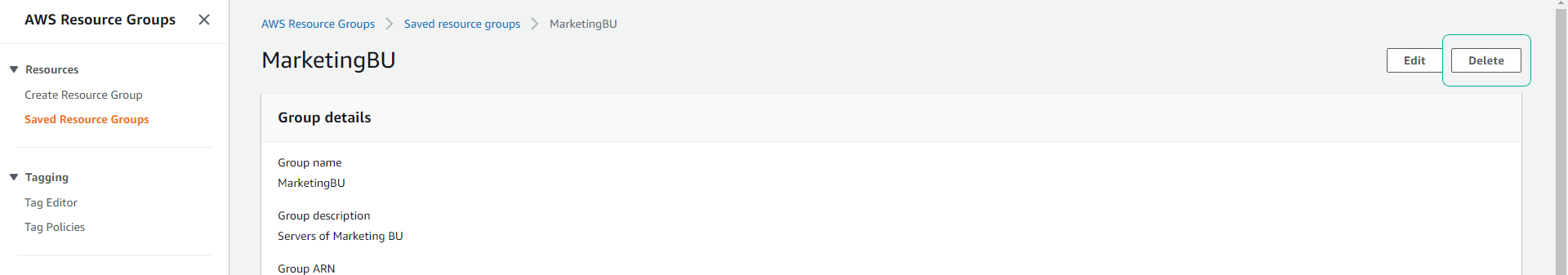Resource Cleanup
You may clean up the resources provisioned during this lab in the following order:
- Delete EC2 Instance
- Access the EC2 Management Console
- On the left pane, select Intances.
- Select all EC2 Instances related to the lab (**you can use the card to filter the instances to be deleted or refer to the created Resource Group)
- Click Actions.
- Click Manage Instance State.
- Click on Terminate.
- Click Change State, then click Terminate.
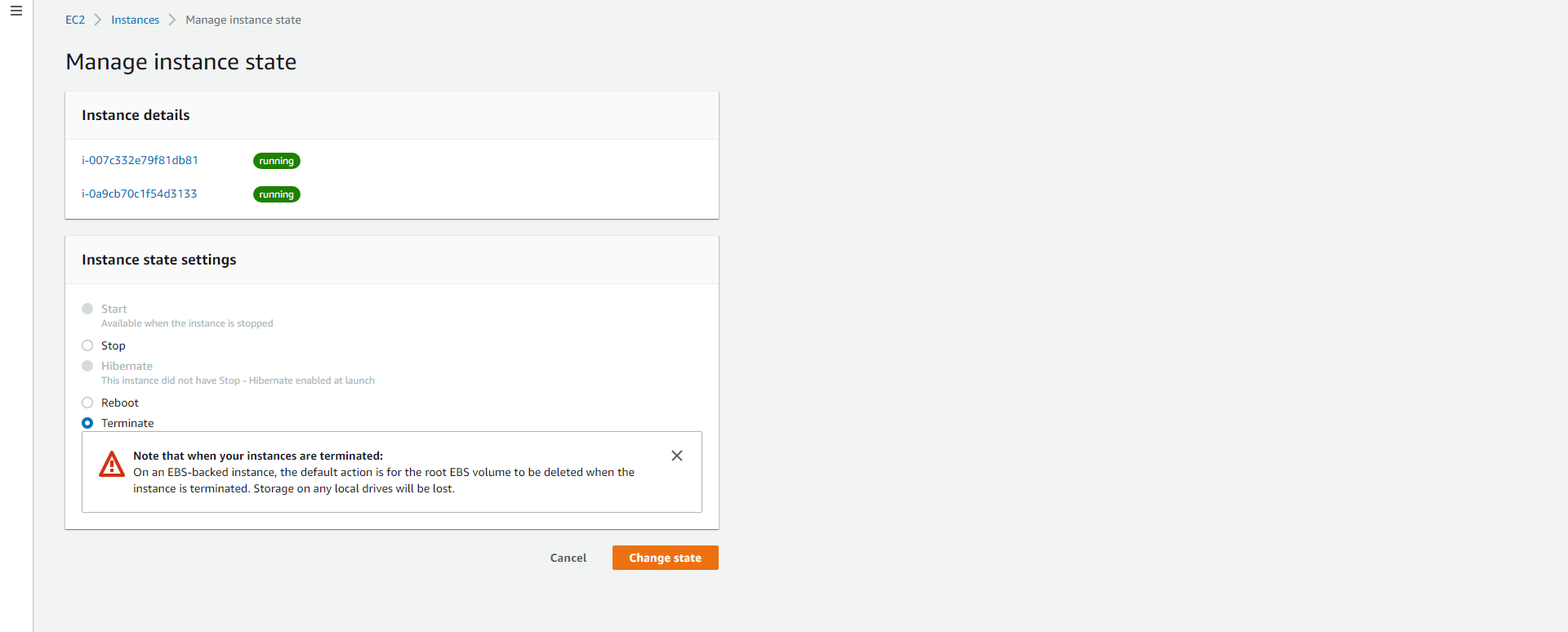
- Delete Resource Group
- Access the AWS Resource Group Console.
- Click Saved Resource Group in the left bar.
- Click on the Resource Group name related to the lab (MarketingBu).
- Click Delete, then click Delete again to confirm deletion of Resource Group.