Filtering resources by tag
Filtering a list of EC2 instances by tag
- Click Instance to return to the EC2 Instance list.
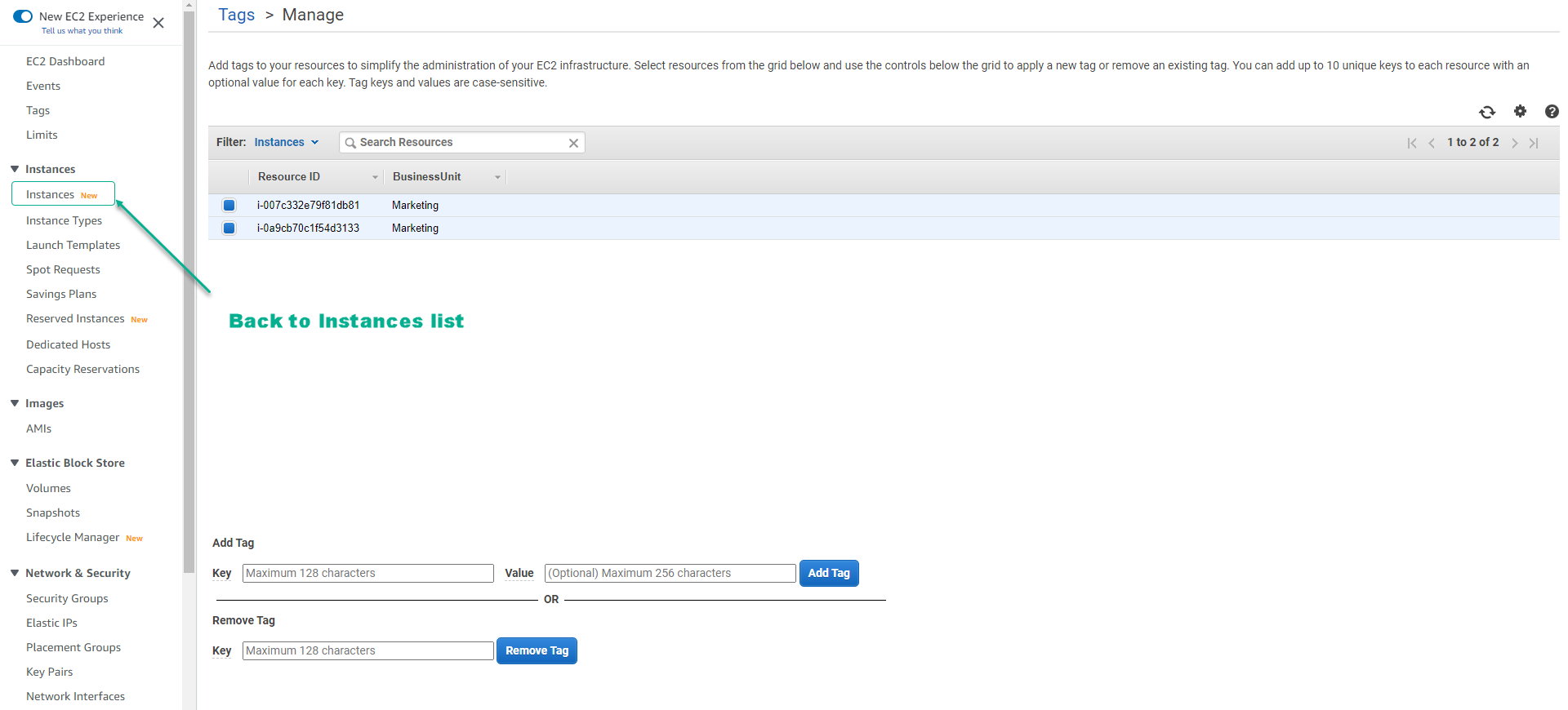
- Click on the Filter Instances box and then Click the Owner tag from the list.
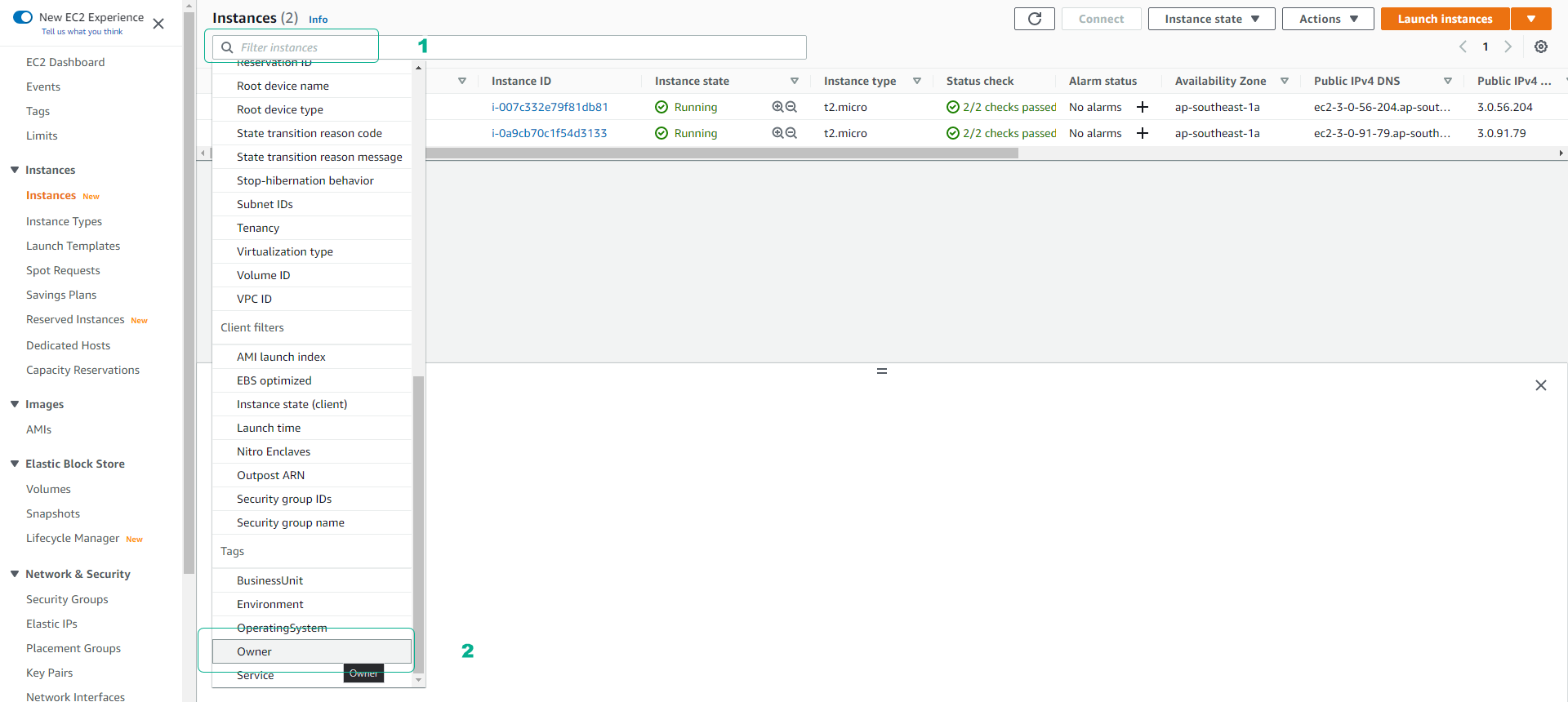
- Click on Owner: Yourname.
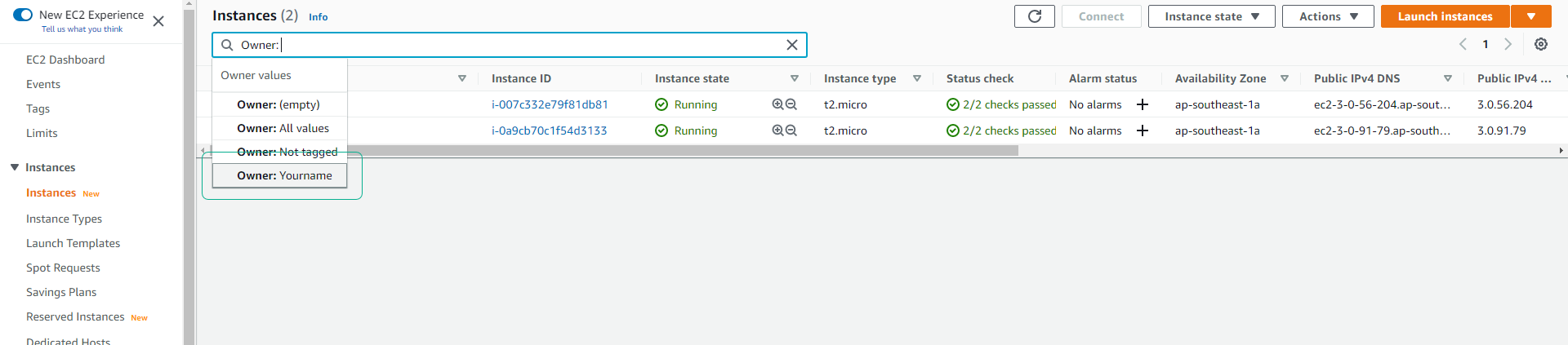
- The results contain resources that have been tagged with your specified filter.
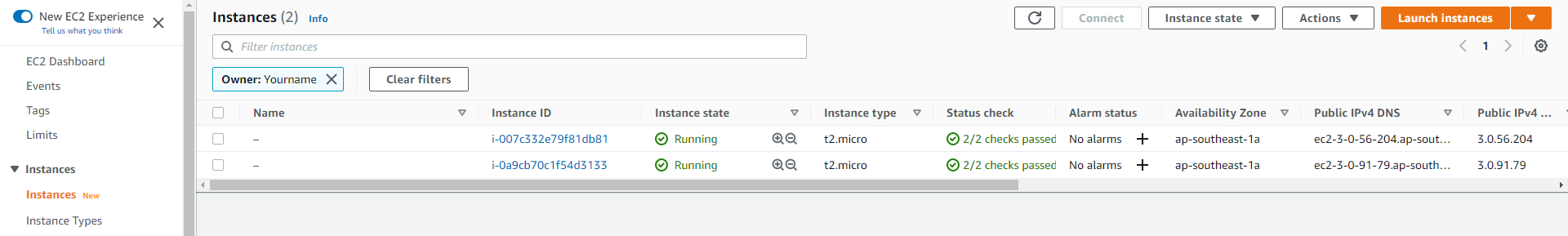
- Once you’re done, select Clear filters to clear the filter.
- You can try steps 2 to 4 again with the
Environment: TestTag to find that the instance tagged withEnvironment: UATis filtered out.